Lightrun Advances DevOps Observability Capabilities
The DevOps observability startup is helping developers integrate visibility capabilities earlier into the application development process to improve observability.
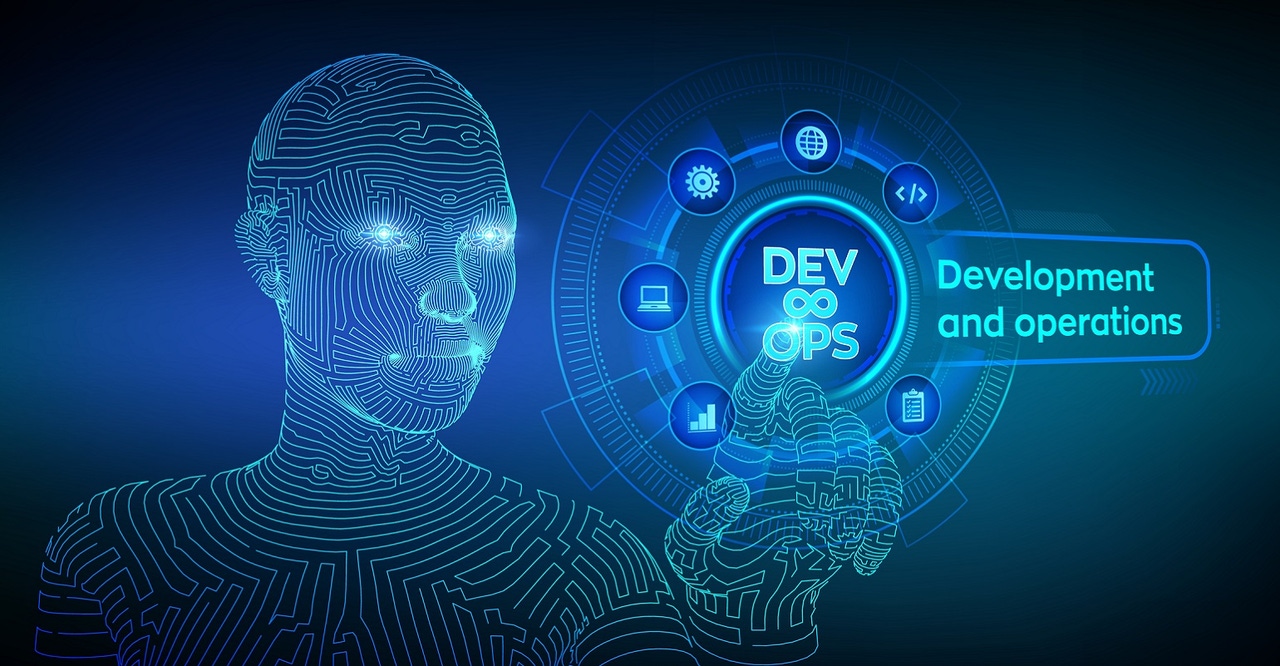
Observability has become an increasingly important part of the modern application lifecycle, providing visibility into how applications are running in production. For Ilan Peleg, co-founder and CEO at Lightrun, lack of visibility in production is only part of the problem. The issue that his company is trying to help solve is improving observability in development.
Headquartered in Tel Aviv, Israel, Lightrun is a DevOps observability vendor that was founded in 2019. The company's core platform is real-time debugging technology that can be embedded at the earliest stages of the application development lifecycle to help DevOps professionals identify potential issues. On March 3, Lightrun rolled out a new capability for its namesake platform that enables developers to troubleshoot and debug on-premises software installations. Lightrun was previously available in a cloud-delivered, software-as-a-service (SaaS) model only.
"We believe in real-time, adaptive, context-based observability," Peleg told ITPro Today.
To that end, Lightrun enables developers to connect to live applications from their integrated development environments (IDEs) and define what type of data and metrics the application should be generating during runtime, to help improve DevOps observability and performance, Peleg explained. He noted that with Lightrun, developers can define new logs and application code traces to a live application, providing line-by-line visibility to understand how code behaves during runtime.
"We allow developers to get control of whatever kind of data they want to extract from live applications based on what's happening in the application," Peleg said.
Key Observability Metrics for DevOps
There are a number of different types of metrics that Lightrun users want, Peleg said. Among the most common are time duration metrics for specific code blocks.
With Lightrun, a developer can integrate capabilities into an application to identify precisely how long it takes a specific code block to execute, he said. By understanding the performance characteristics and timing for a code block, it's possible to identify potential bottlenecks and improve performance.
With the snapshotting capability within Lightrun, Peleg said it's possible to also better understand how an application is behaving at any given point during code execution. It's a capability that Peleg said can help DevOps professionals gain better insight into the exact flow of a code request as it progresses during an application's operations.
How On-Premises Debugging Works
When Lightrun was founded, it wasn't clear how or even if the company would support organizations that deploy software on-premises, according to Peleg. That has changed with the availability of on-premises capabilities for Lightrun.
With on-premises software deployments, developers often have to ask their end user to send them data logs to help debug and troubleshoot issues, Peleg said. What Lightrun does is enable developers to bundle a Lightrun software agent alongside an application that will collect the metrics that the developer needs. The agent can then securely communicate with Lightrun's service to provide the development team with the observability needed to help troubleshoot issues. The Lightrun platform can run entirely on-premises or inside of an organization's secured virtual private cloud (VPC) to manage and aggregate logs from all the different endpoints that run a given application.
Looking forward, Peleg said the plan for Lightrun's platform is to continue to grow its capabilities and coverage across languages.
"For now as we are an early stage startup. We have focused mainly on JVM [Java Virtual Machine]-based languages, meaning Java, Scala and Kotlin," he said. "But this year, we're going to extend to Node.js and potentially Python as well."
About the Author(s)
You May Also Like





.jpg?width=700&auto=webp&quality=80&disable=upscale)



